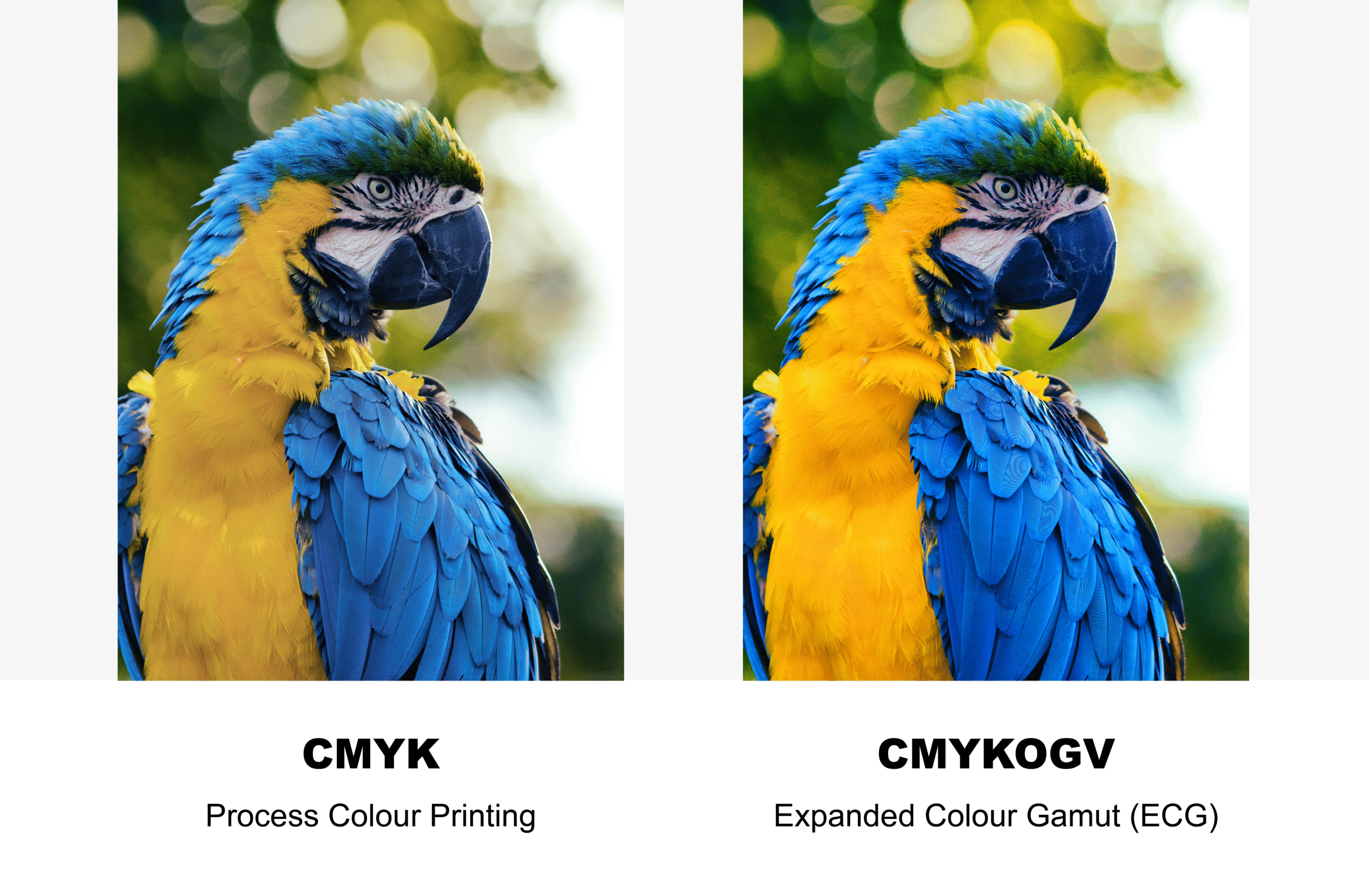Pantone Emulation with HP Indigo IndiChrome
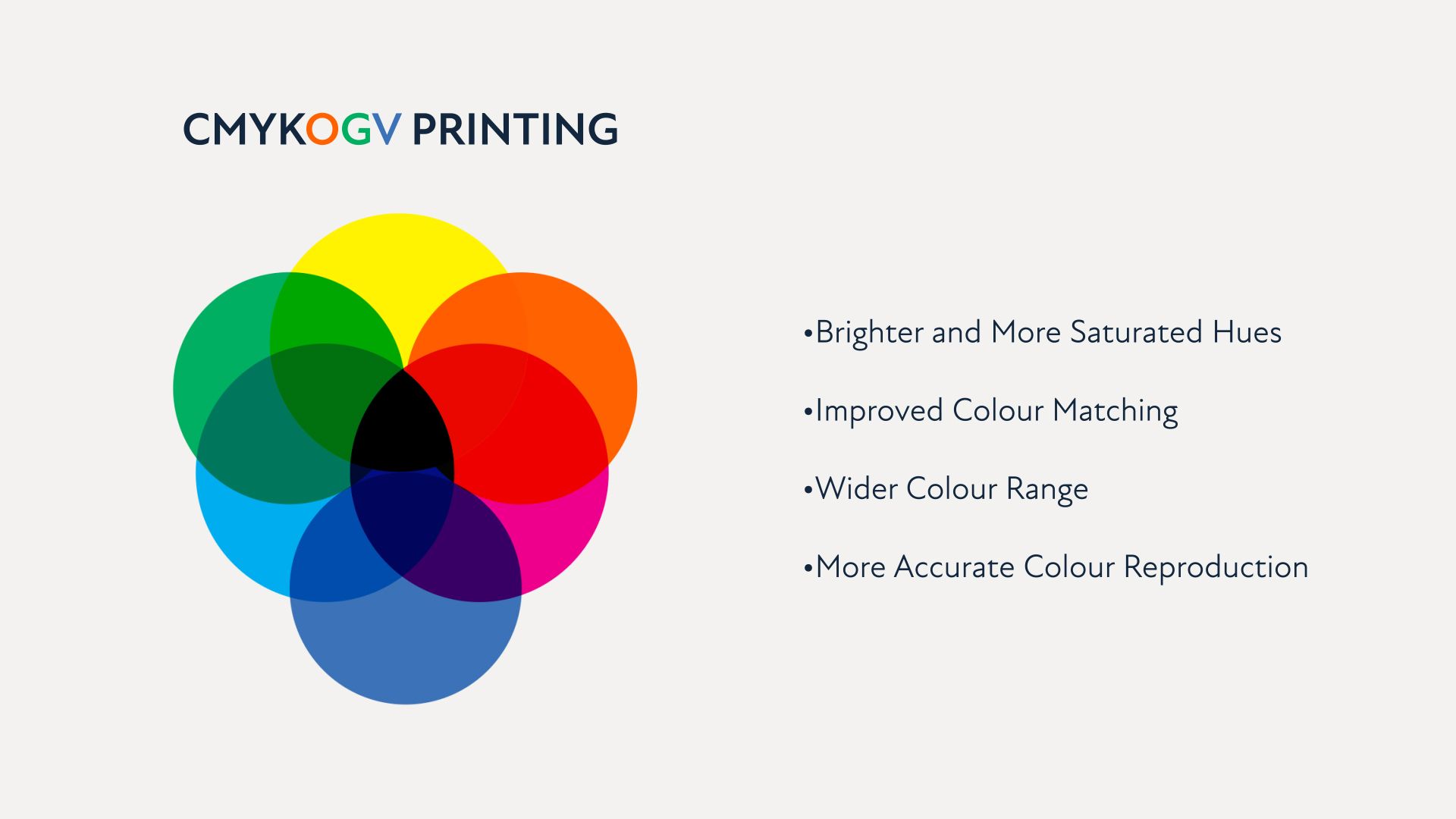
Think of Cadbury and most probably you can visualise their distinctive purple brand colour (It is in fact pantone 2685C). The great thing about pantone colours is they are pure, really pop colour, and are a great way of brand identification and differentiation.
These days most printing is in four colours (CMYK), great for most work. However, four colour process can only work within the CMYK gamut and that means when you’re preparing your artwork and have a specific bright pantone in mind and click ‘print only in 4 colour process’ what happens is often a degree of compromise or dulling as many pantones are outside the 4 colour gamut. Classic pantones which look particularly flatter include oranges, blues and greens.
So if you have a cover picture of an orange grove, on a blue sky summer day and with a backdrop of lush fields you may wonder if you can add a little more realistic, thumping colour. Equally if you would like to have a document cover with a full out pantone colour you may be a tadge disappointed with a 4 colour ‘emulation’.
IndiChrome pantone printing on our 7 colour HP Indigo digital press may be the perfect solution.
How does Indigo IndiChrome work?
Adding three colours to standard CMYK extends the gamut or colour reach to up to 97% of pantone colours. Our Indigo has seven colour capability so we can enable IndiChrome potential with the addition of orange, violet and green inks. You can set up your artwork with one or more pantone colours. We can then run the file through our preflight system to emulate the vivid RGB colours you see on your monitor, converting pantones into seven colours and maximising the wow factor.
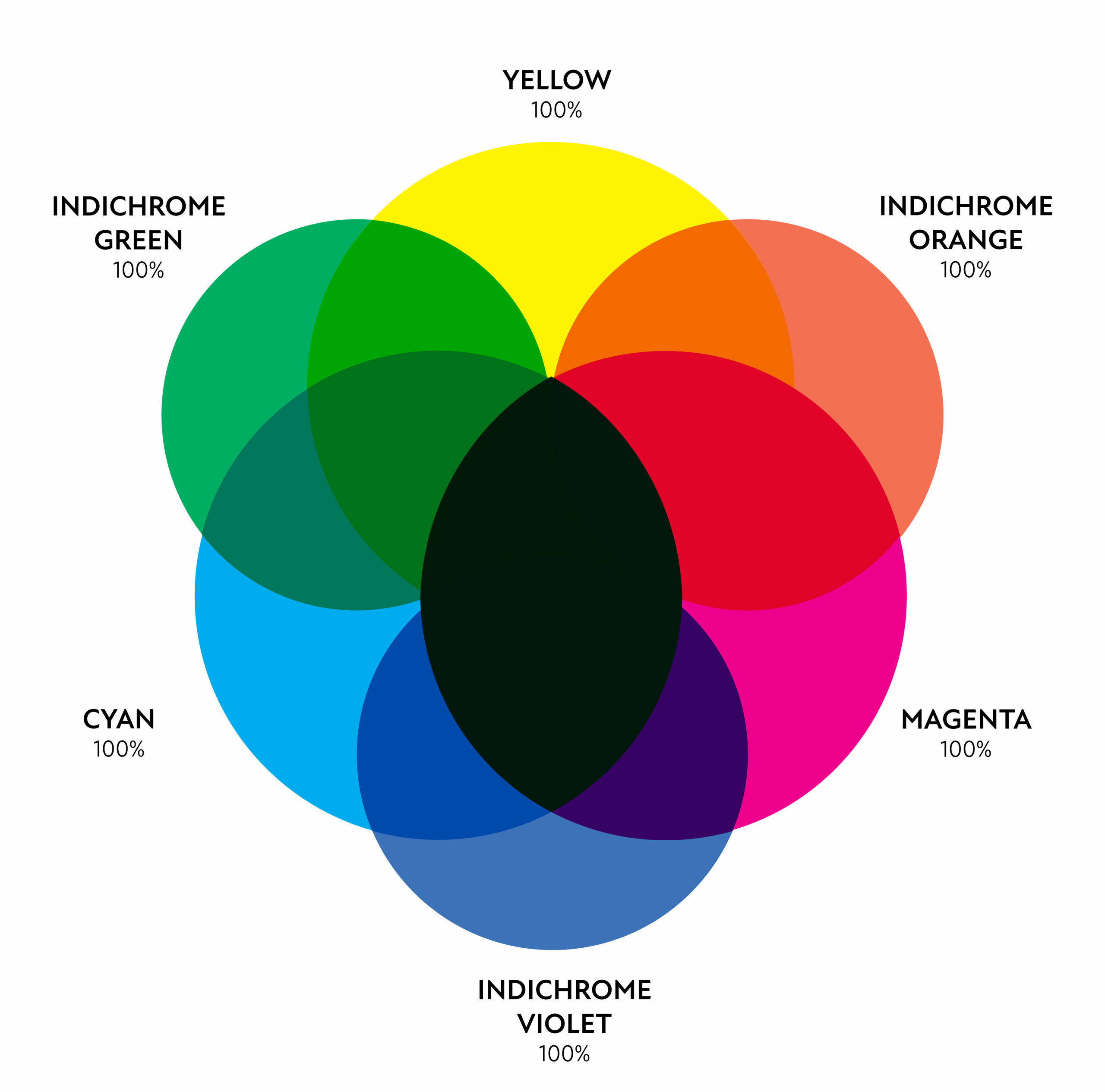
File Setup for IndiChrome CMYKOGV Printing
Don’t be daunted, it’s not too tricky and we’re at the end of a phone if you’d like us to hand hold. Here are the steps if you are using Adobe software (but let us know if you would like similar for the software you are using).